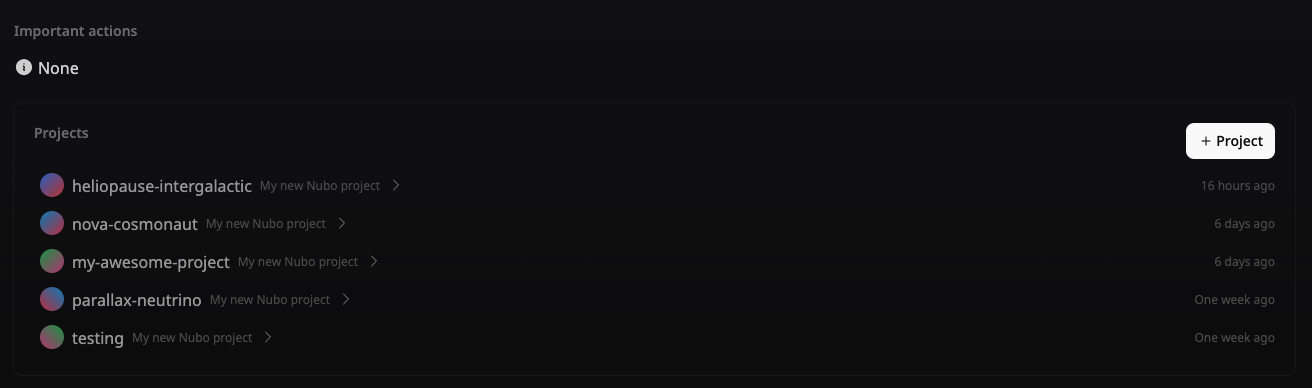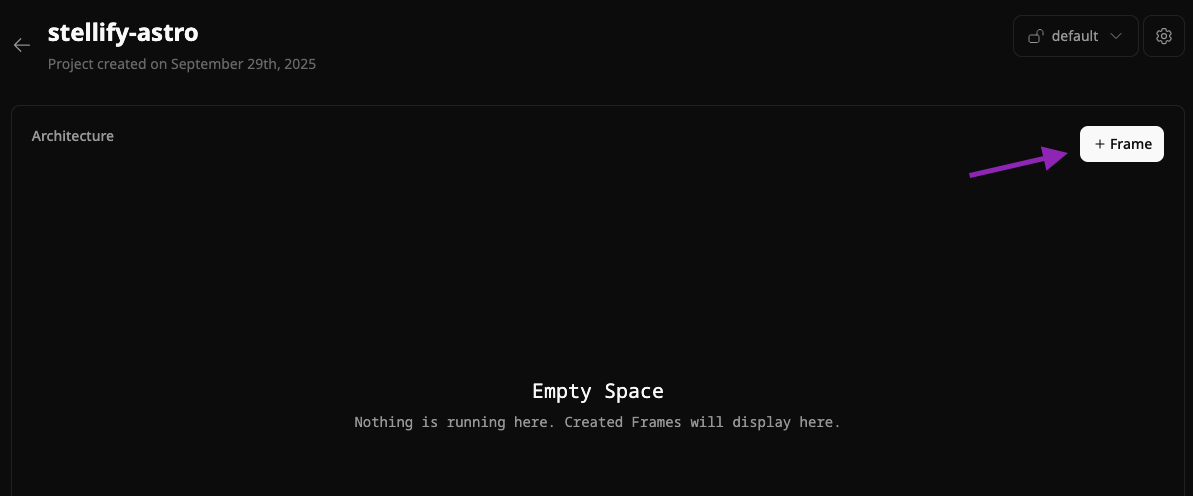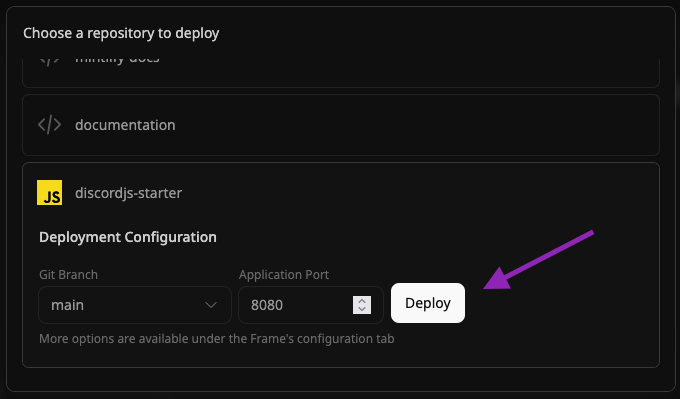Creating a React app
In this tutorial we will be using Vite, a fast frontend build tool. We are using Vite over Create React App as CRA has been deprecated as of February, 2025. To scaffold a new Vite project, use the following command:Deploying a React app
Nubo supports React out of the box. With some minor configurations, you can launch your React project today.Transpilation
React is transpiled into plain JavaScript that browsers can run. If you are using Vite, your code is transpiled using esbuild during development and bundled into static assets using Rollup for production. When your application is being deployed on Nubo. We will detect that there is a build script in yourpackage.json which usually looks something like:
Configuring a web server
Once we have our static assets (generated by the build process), we need to setup a server that will actually handling serving these assets to our end user. You have a few options. Of which are described below:- Follow the static site documentation to create the necessary Nginx or Apache configurations.
- Use serve or http-server packages
serve package. We decided to go with serve because it is far more simple than setting up an Nginx server.
Installing the serve package
Firstly, we will want to install the serve package by running:
Configuring the start script
A start script in the package.json will tell Nubo to run this as the default process for the container. In this case, we will specify the start script to start up our HTTP server and serve our static assets.
Add the following start script to your package.json:
package.json