January 7th, 2026
January 7th, 2026
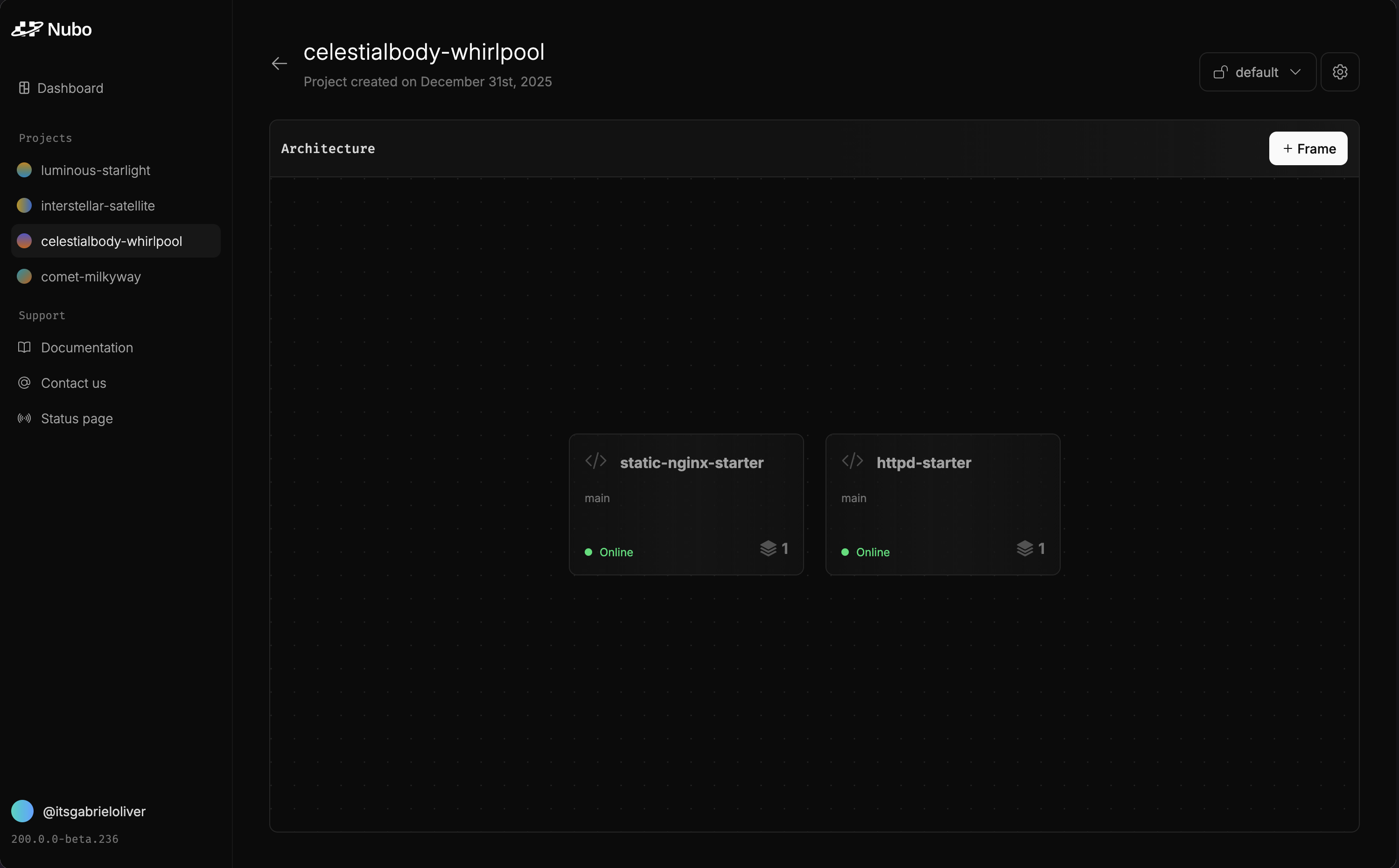
UI/UX Improvements
Project Table Display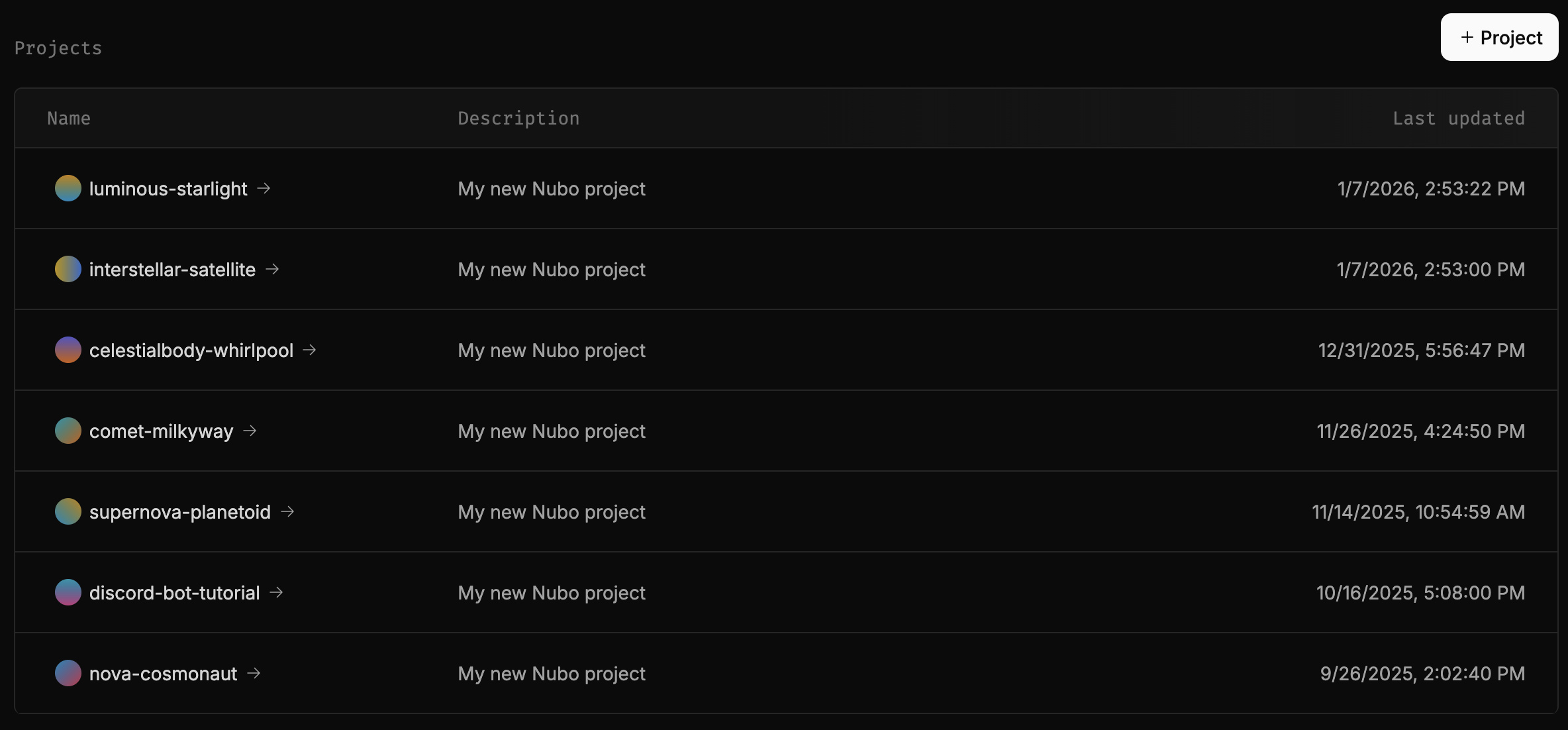
Connection reliability
The reliability of our product is priority number one. We put in hard work to ensure that the connection between the frontend and backend stays strong to ensure that our users have little issues with connection.Other updates
- Fixed cursor inconsistencies
- Bugs with invalid .env file upload
- Text size adjustments on larger screens
Conclusion
That’s a wrap for this release notes. We hope that you enjoy these new updates. If you have any feedback, feel free to email us at[email protected] or join our DiscordJanuary 1st,2026
Status popups, Env file uploads, and Design changes
Real-time status popups
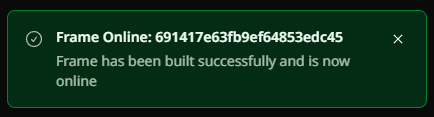
Upload environment variables (.env)
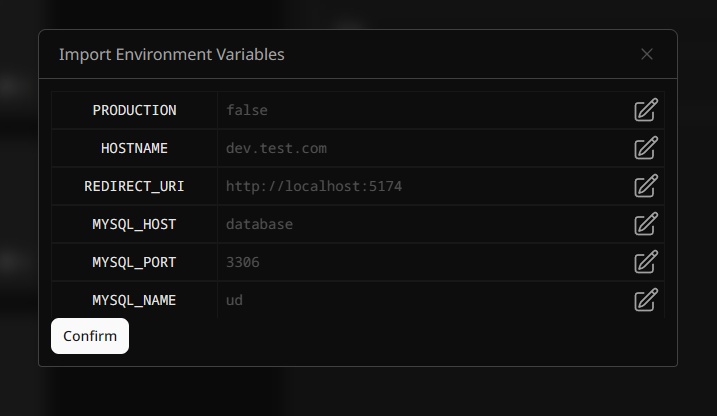
.env file. Simply select the “Import variables” button in the Frame’s settings.Design changes
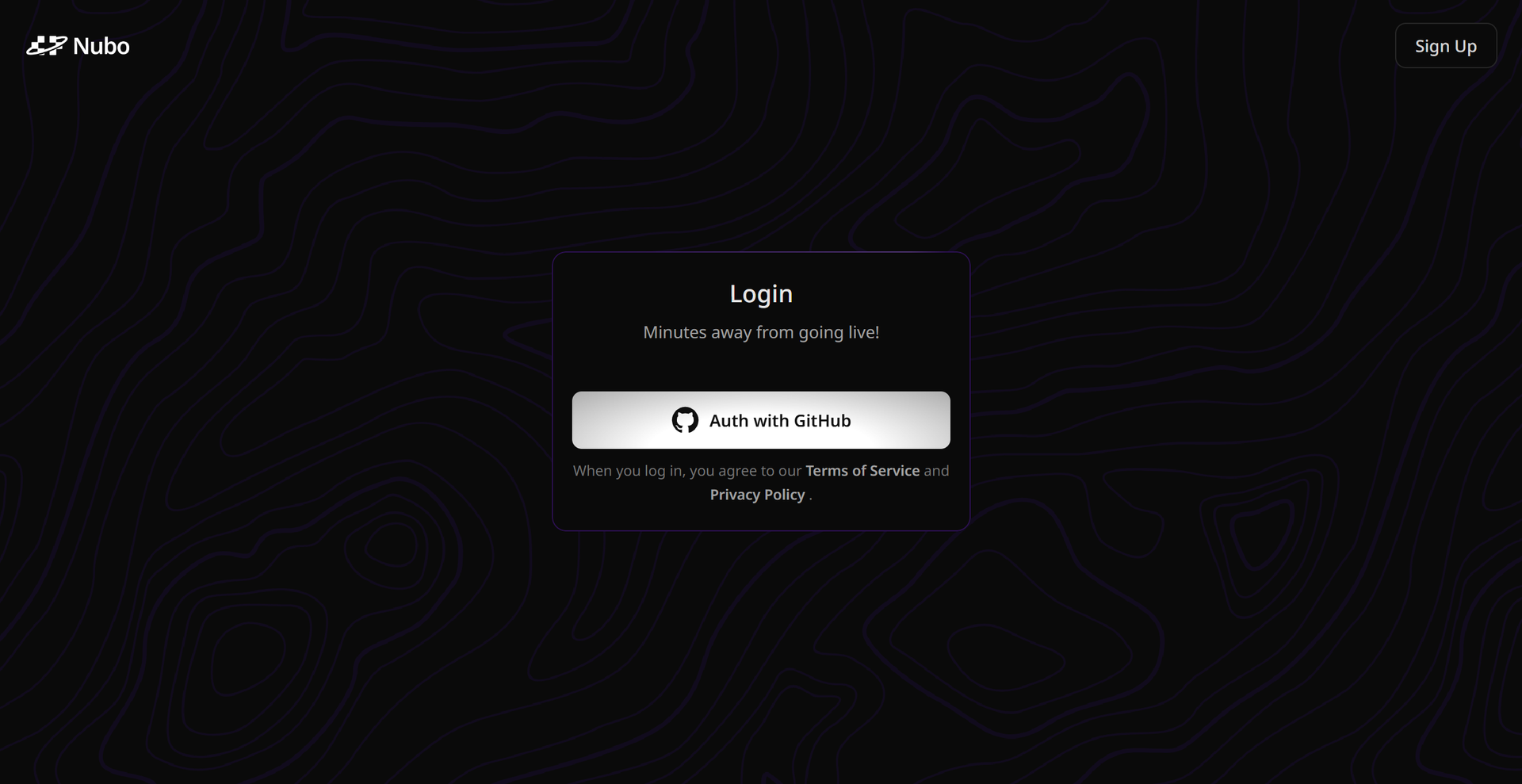
Other updates
- We have made performance and organization improvements to the Project’s Architecture. Things should feel a bit more smooth.
Conclusion
That’s a wrap for this release notes. We hope that you enjoy these new updates. If you have any feedback feel free to email us at[email protected] or join our DiscordOctober 29th, 2025
Architecture, Nubo status embed, and other minor fixes
Architecture
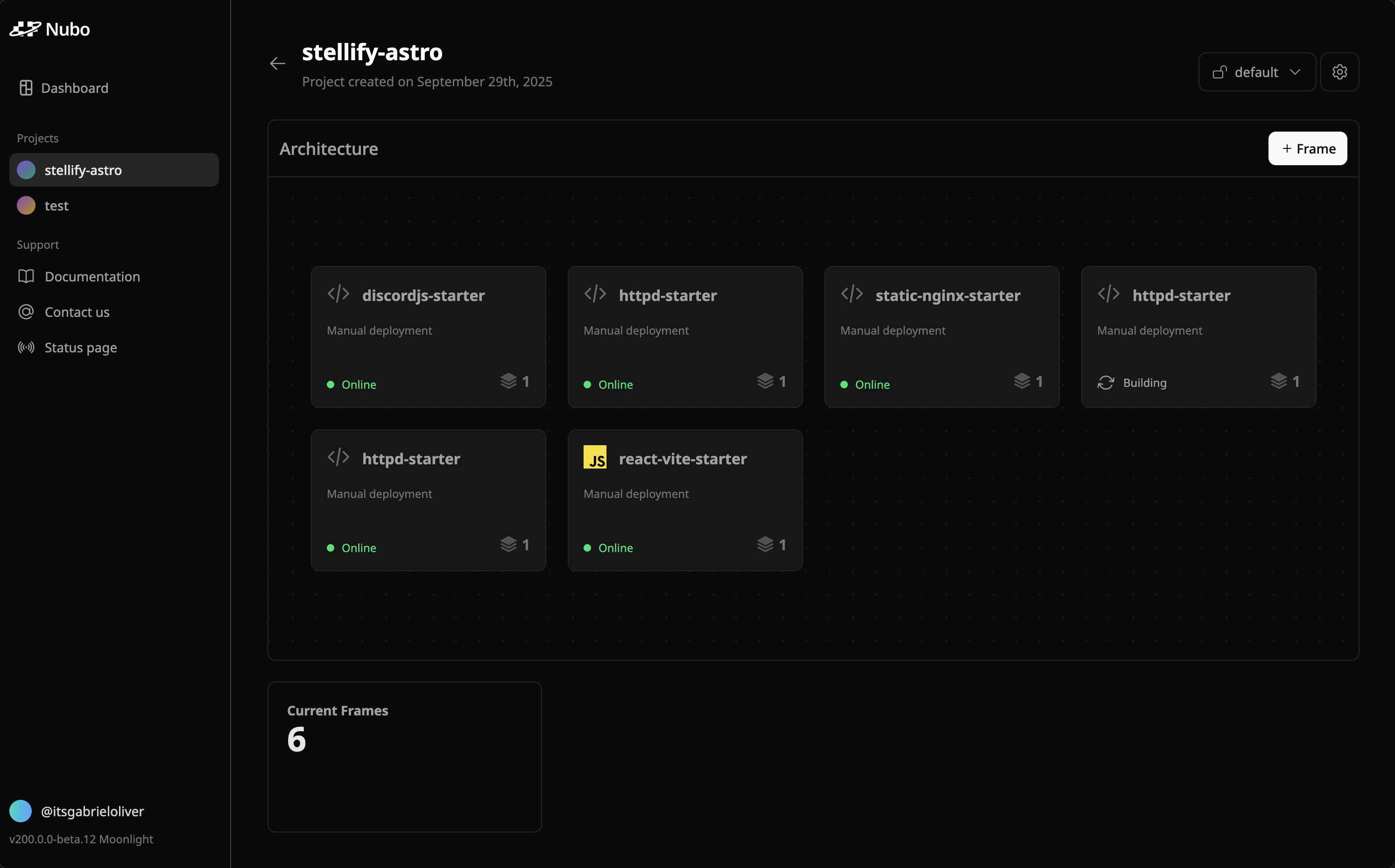
Other updates
- Added a toast message that syncs with our Status Page for alerting
- Fixed log duplication issues
- Added a better Frame display and settings on mobile
Conclusion
That’s a wrap for this release notes. We hope that you enjoy these new updates. If you have any feedback feel free to email us at[email protected] or join our DiscordOctober 20th, 2025
Mobile, docs, and design updates
Mobile improvements
We have spent the majority of the last few weeks making many improvements to the dashboard on mobile screens. We still have some more work to do. For now, the experience on mobile has been substantially improved.Design updates
We have also made some design changes to our sidebar. Including color, sizing, and layout changes.Documentation
Finally, we have added Golang docs and language tutorials to our documentation in order to help beginners.Conclusion
That’s a wrap for this release notes. We hope that you enjoy these new updates. If you have any feedback feel free to email us at[email protected] or join our DiscordOctober 6th, 2025
New landing page, docs, blog, and status page
Woah, that’s a pretty big update. Yeah, we have been hard at work making Nubo a more suitable environment for launching the best software products.Let’s break down these changes:A fresh new landing page
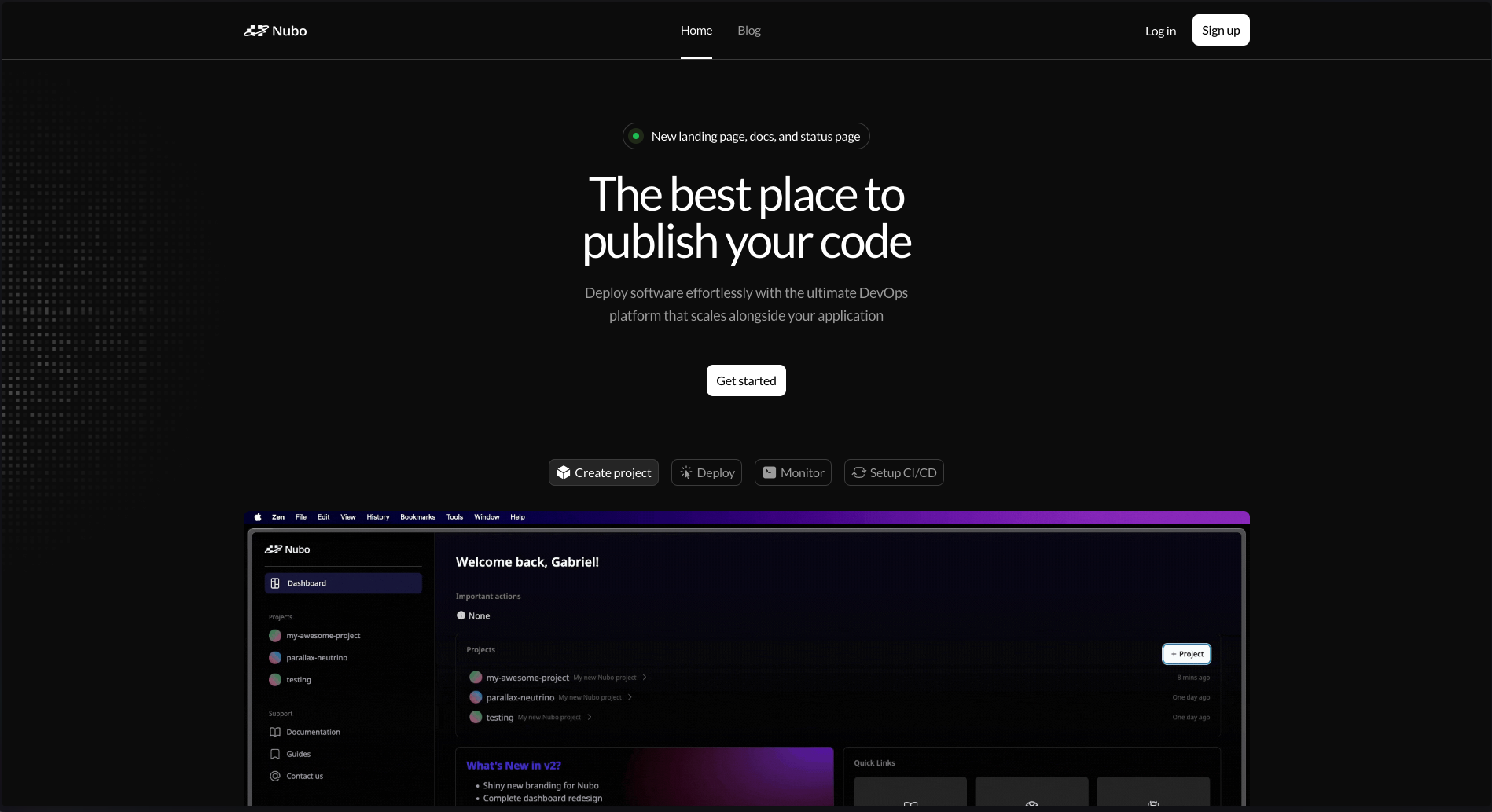
Documentation
Writing documentation is always so much fun! Will many read it, probably not. But hey, at least it’s here. We have created guides for each language and framework that we support.We will be expanding and adjusting the documentation as needed. The docs are available now on the site that you are currently on. Simply click “Documentation” at the top left.If you notice any issues or want to contribute. Submit a pull request on our GitHub repository.Is it down or just me?
Stay up to date on the status of Nubo with our brand new status page. There’s not really much more to discuss about this.Configure your projects and your profile
We have also shipped new Project settings and User settings pages.Project settings
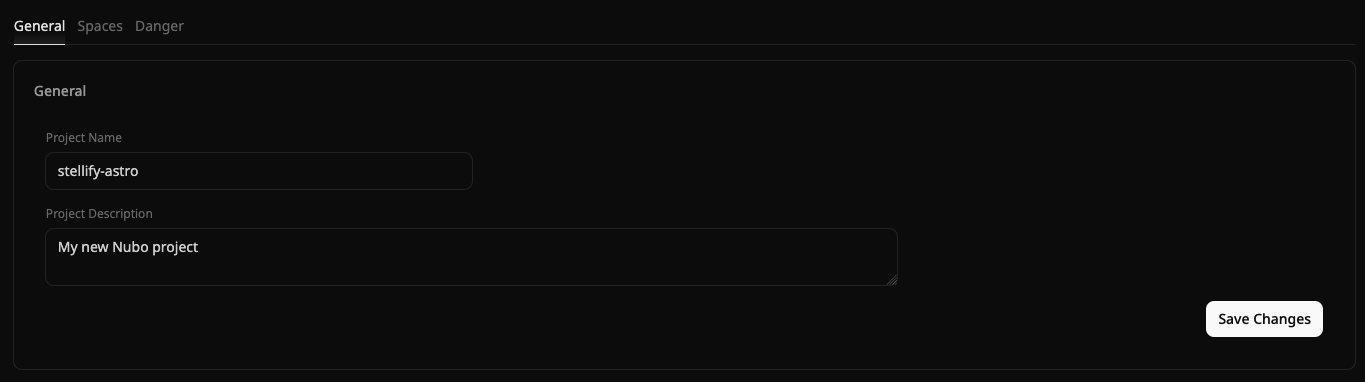
- Project metadata (name and description)
- Spaces (create, edit, and delete)
- Danger actions (deleting project)
User settings
User settings lets you configure the following:- First and last name
- Company
Other additions and fixes
- The dashboard is now slightly more responsive (still have some work to do)
- Made some UI/UX changes to the sidebar
- Added a new snazzy new dropdown for selecting a Space
- Added better page titles
- Fixed other UI inconsistencies
Conclusion
That’s a wrap for this release notes. We hope that you enjoy these new additions. If you have any feedback feel free to email us at[email protected] or join our Discord